Telegram US Group List 1096
-
Group
 5,792 Members ()
5,792 Members () -
Group

ماهـَر العطوي〆.
524 Members () -
Group
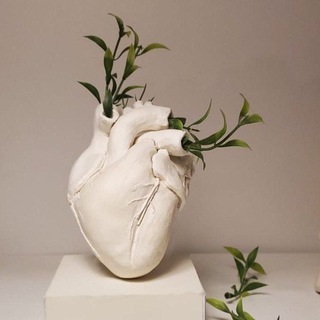
طمأنينة
628 Members () -
Channel

𝑺𝒌𝒓𝒐𝒎𝒏𝒐𝒐❤️
594 Members () -
Channel
-
Channel

Durwin_land
971 Members () -
Group

𝗖𝗵𝗶𝗿𝗼𝗾𝗰𝗵𝗶.𝘂𝘇|𝗖𝗛𝗜𝗥𝗢𝗤𝗖𝗛𝗜 𝗧𝗨𝗠𝗔𝗡 𝗛𝗢𝗞𝗜𝗠𝗟𝗜𝗚𝗜|
5,727 Members () -
Group

Anime ITA
3,895 Members () -
Group
-
Group

♡لباس زیر ویکتوریا♡
1,303 Members () -
Channel
-
Group
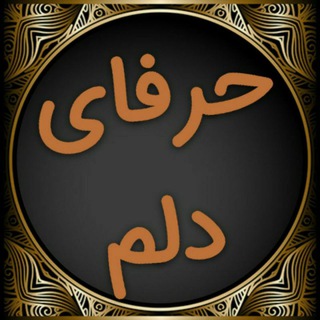
حرفای دلم :/😔
13,058 Members () -
Channel

🖤H A P P Y E N D🖤
805 Members () -
Channel

Для грустных📿
3,632 Members () -
Channel

Roms Fire Emblem
541 Members () -
Channel

Giochi PlayStation
1,127 Members () -
Group

SpaceX Chat
817 Members () -
Group
-
Channel

🌸 في حب الحبيب ﷺ 🌸
1,086 Members () -
Group
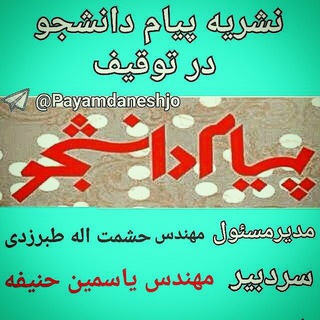
♦️نشریه پیام دانشجو♦️
826 Members () -
Group

StopGame.ru
31,220 Members () -
Channel

ریمیکس میـرزا🎧
12,042 Members () -
Group
-
Group
-
Channel

Smex_u_grex18+
1,826 Members () -
Group
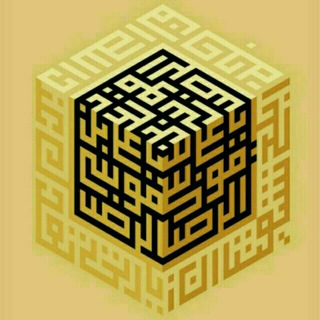
گنجینه مشاهیر نجف آباد
1,053 Members () -
Group
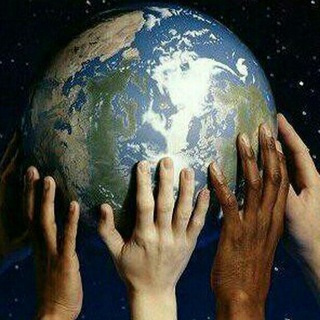
🌏 عجایب جهان 🌏
208,335 Members () -
Group

𖤍ᴇʟɪʏᴀ™¦ ایلیاتیم𖤍
6,524 Members () -
Group

أنغامي MP3 🎵
650 Members () -
Group

NADi-Design & Advert
558 Members () -
Group
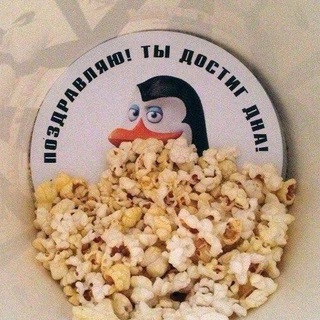
Кекальный театр
4,375 Members () -
Channel

📚کـیهان کـتاب📚
1,101 Members () -
Group
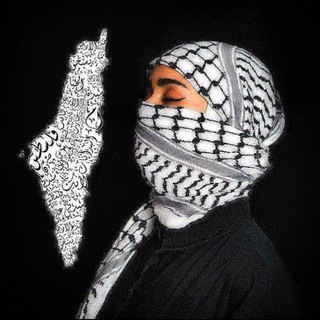
{مُقْتَرِبْ}🇵🇸𓂆
353 Members () -
Group

እግር ኳስ The Beautiful Game
460 Members () -
Group

انجمن علمی زبان انگلیسی دانشگاه شهرکرد
491 Members () -
Group

Клубная Музыка | Club Music 🎵
22,498 Members () -
Group

Снегири и суперклей
3,251 Members () -
Group

RotaiL SignaL
2,461 Members () -
Group

Дневник Репетитора
385 Members () -
Group

2021 IT Students Tripoli Uni
344 Members () -
Group

Public File Storage
2,947 Members () -
Group
-
Group

🅰dda🅾live🅿ractice🆓💯
4,491 Members () -
Group

حلول تليثون | Telethon help
7,372 Members () -
Group

Приморский парламент
1,114 Members () -
Group

الرادود هادي فاعور
382 Members () -
Group

مختارات🌱♥️
1,602 Members () -
Group

حل تمرین دانشجویی
6,383 Members () -
Channel

Cтикеры на все случаи жизни
18,706 Members () -
Group
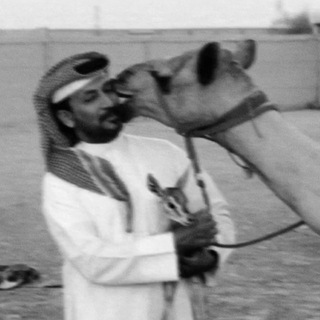
: ععَلي مآغغيُرهۃ | Ali .
39,583 Members () -
Group

GBClub.info
12,788 Members () -
Channel

Chemistry of Premedical
1,215 Members () -
Channel

بايو اعداد طب
1,546 Members () -
Channel

فيزياء🖤
600 Members () -
Channel
-
Channel

College physics
1,254 Members () -
Channel

احصاء😻 أسامه حمزه 🙈
760 Members () -
Channel

د. محمد الشبلي بايو اعداد طب
1,519 Members () -
Group

اطباء بلا حدود اللجنة العلمية الدفعة الرابعة
1,119 Members () -
Channel

م. محمد زهير احصاء اعداد طب
1,370 Members () -
Group

Yakkabog‘ tumani hokimligi
3,130 Members () -
Group

اصول فوتبال
356 Members () -
Channel

Зимой тепло 2
379 Members () -
Group

狂热云
1,271 Members () -
Channel
-
Group
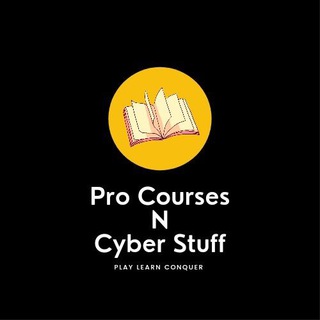
Pro Courses N Cyber Stuff
1,557 Members () -
Channel

Stylish🌙 Premiu m
427 Members () -
Group

ارسالی های فروشگاه حکیم مولودی
354 Members () -
Group

Yoshlar siyosati va sport vazirligi
8,068 Members () -
Group

CINEMANIA | سینمانیا
11,300 Members () -
Group
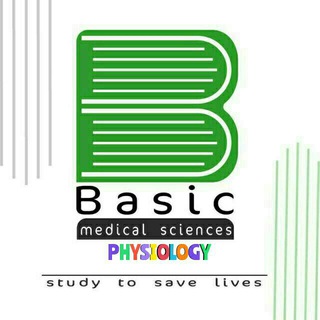
BMS.PHYSIOLOGY✔
3,451 Members () -
Group

Борода продакта
13,262 Members () -
Group

رضا کریم پور
323 Members () -
Channel
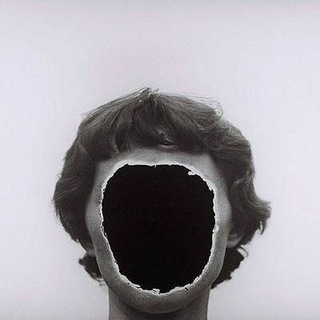
Whitepilled
746 Members () -
Group
-
Group

🕊️❖• 𝐍 𝐀 𝐒 𝐈 𝐇 𝐀 𝐓 •❖
2,009 Members () -
Group

Ayollar futboli
2,450 Members () -
Group

Мой Домик.уз
1,061 Members () -
Group

Qaiser Binary Trading Signal
1,346 Members () -
Channel

Сериалы 24/7: Ривердейл
17,545 Members () -
Group

Dr Dilip’s MMS
30,270 Members () -
Group

DD NEWS GUJARATI
440 Members () -
Group

Short video girls boys
1,010 Members () -
Group

ኢትዮጵያ የስላሴ የክብራቸው መገለጫና መመስገኛ ምድር
817 Members () -
Group

Mango Airdrops
596 Members () -
Group

Birinchi liga
6,012 Members () -
Group

اسپورت فرهادكفشدوزى(عمده)
1,346 Members () -
Channel

Hacker Pubg Mobile Vip - Palestine
443 Members () -
Group

Нон-стопом по Австралии
521 Members () -
Channel

Risparmio Gaming - Videogiochi & notizie
17,730 Members () -
Group

Self Magazine
456 Members () -
Channel

Shahrisabzt.uz| Uyda qoling!
511 Members () -
Group

بايو ستوريات سوداء ♡
393 Members () -
Channel
-
Group

MoboTel | تلگرام فارسی موبوتل
52,761 Members () -
Group

𝐋𝐏𝐌 𝐂𝐇𝐈𝐘𝐒𝐀
1,787 Members () -
Channel

культурный капитан
1,861 Members () -
Channel

مختصر التقنية
1,996 Members () -
Channel

Ayric 🌙 桜の花 🌙
932 Members () -
Group

BAJWA SERVICE (CHAT)
2,532 Members ()
TG USA Telegram Group
Popular | Latest | New
System Default (Android) or System (iOS): Matches the theme to your operating system's current mode. To find more themes, Android users can try the Themes for Telegram app. If you use an iPhone, have a look at the Telegram Themes subreddit. Premium Doubled Limits
This is a handy feature for users who want to save disk space. To access it, go to the “Settings”, “Data and Storage”, and then tap “Storage Usage”. You will find four options: keep media on your device for three days, one week, one month, or forever. Furthermore, you can view how much Mobile or WiFi data you have consumed so far. Just tapping on “Data Usage”, and it will show you “Bytes sent” and “Bytes received” of individual file types. Even better, thanks to Cloud Themes, you can share your custom themes (or try themes created by others) using a link. If the owner updates the theme, everyone using it through that link will see the changes. Long-press on a theme and choose Share to make it available to others. Pin Messages in Channelsb
To upload new profile images, open Settings. On Android, tap on the camera icon at the top-right. On iPhone, tap the Edit button and choose Set New Photo or Video. So, if you want to create different chat folders on Telegram for your use case then follow along. Open the hamburger menu and move to Settings -> Folders. Here, tap on “Create New Folder” and give a name like personal, work, fun, unread, etc. After that, add the chats that you would like to appear in this folder. Similarly, you can add the kinds of chats that you don’t want to be grouped under this folder. This way Telegram will learn your preferences. Now, the main screen will move to a tabbed UI making it easier to use and manage Telegram. How awesome is that? Add Animated Stickers to Images/Videos Animated Emojis
Appearance section in Telegram After that, hit the More button (triple-dot icon) and choose Enable Auto-Delete in the popup menu. Next, choose the desired period of time like 1 day, 1 week, or 1 month. If you would rather want to go with a custom period of time, tap Other and then adjust the time.
Warning: Undefined variable $t in /var/www/bootg/news.php on line 33
US